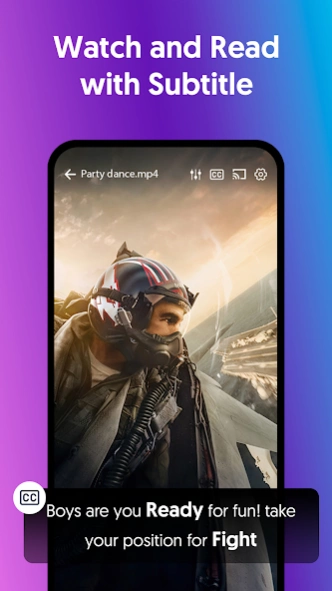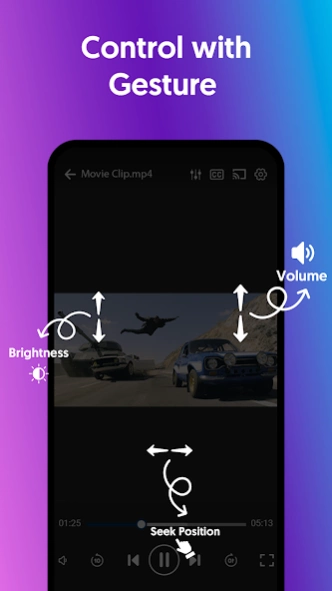Video Player All Format 1.5.3
Free Version
Publisher Description
Video Player All Format - Powerful HD Video Player or Media Player which supports multi format videos.
HD Video Player all format is a powerful media player to play all videos and songs. MP4 Player locates and manages all video files from your phone. Life without virtual knowledge and spiritual well-being roots boredom; to serve this purpose, we have developed the new HD Video Player App for Android that enables you to enjoy watching all format videos including Mkv, 3gp, 4k HD, Mp4, in both Online and Offline modes. The media player is a totally HD video player for android. All video player all format contains a sleek design having multi-purpose built-in features to suit your comfort. Support all format with MKV player. Movie Player one of the best HD video players for android tablets and android phones.
The following Key Features define the individuality of an HD Video Player all format:-
Supports All Format media acting as All Format Video Player App
Contains Sound Equalizer with MKV Player
The Network Stream in the MP4 Player brings you the ease of dragging & drop links and watching the desired video
MKV Video Player for Android brings you light & dark themes for eye comfort
It is an All Video Player that provides the options of Auto Play, and Resume & allows playback in the background with Movie Player
4k HD Video Player gives the user leverage by remembering background play for all videos
MKV Video Player provides the user control over the choice of Operating Language
While playing MP4 videos, the MP4 Player maintains the history of Recent Videos
Customized Subtitles having Subtitle Render Element and Remember Subtitle Customization (Size, Color, Position) for all videos
MKV Video Player for android is supported by HW & SW Decoder
MP4 Player Set Fast Forward Time in Video Player App using Time to Fast Forward
HD Video Player online remembers the aspect ratio for all videos
Media Player Display in Playback (Time, Clock Batter)
Built-in User Identified all Video Player Playlist
Supports 3gp, Mkv, 4k HD, 4k & Mp4 Formats
All Video Player Screen Lock
Adjustable Screen Resolution (Landscape & Portrait)
3D Screen Rotation for MP4 Video Player
HD Video Display Movie Player
Mp4 player - Media Player Display into Multiple Resolutions
- Auto Play
The users can now free themselves from the hassle of changing tracks while playing videos in a media player. MKV player auto play option in HD Video Player lets you watch videos or listen to tracks by automatically shifting to the next audio/video in a queue.
- Playlist
Media Player or MKV Player Users don’t have to worry about the selection of tracks they wish to watch or listen to. The playlist in the all video player app enables you to select audio/videos in a separate playlist and enjoy their desired videos with just one tap of your thumb.
- Network Stream
HD Video Player all format brings you a choice to copy the link of the intended audio or video into the address bar & adore the comfort of watching videos without waiting to download on your device.
- HD Video Display
Enjoy watching HD videos and High-Quality Streams in the HD Video Display of Video Player App which allows the user to indulge in the thrill of watching streams in all formats.
- All Formats Media Player
The Movie Player supports audio/video content in 3gp, Mkv player, 4k HD, 4k & Mp4 Player Formats.
- User-Controlled Ads
Media Player users can now remove ads and set ad preferences by their choice while using HD Video Player all format App in online/offline mode.
Privacy Policy & Third-Party Access
Our Media Player respects the user’s privacy policy, therefore; it does not obtain user personal information and access the personalized content without prior permission and consent of the user. Video Player also does not provide third-party access to users’ data without declaration and consent where applicable.
About Video Player All Format
Video Player All Format is a free app for Android published in the Video Tools list of apps, part of Audio & Multimedia.
The company that develops Video Player All Format is Office Tools.. The latest version released by its developer is 1.5.3.
To install Video Player All Format on your Android device, just click the green Continue To App button above to start the installation process. The app is listed on our website since 2024-03-14 and was downloaded 3 times. We have already checked if the download link is safe, however for your own protection we recommend that you scan the downloaded app with your antivirus. Your antivirus may detect the Video Player All Format as malware as malware if the download link to com.videoplayer.mediaplayer.hdplayer.videodownloader.allvideoplayer is broken.
How to install Video Player All Format on your Android device:
- Click on the Continue To App button on our website. This will redirect you to Google Play.
- Once the Video Player All Format is shown in the Google Play listing of your Android device, you can start its download and installation. Tap on the Install button located below the search bar and to the right of the app icon.
- A pop-up window with the permissions required by Video Player All Format will be shown. Click on Accept to continue the process.
- Video Player All Format will be downloaded onto your device, displaying a progress. Once the download completes, the installation will start and you'll get a notification after the installation is finished.